Click the Tools menu, and point to Customize Toolbar.
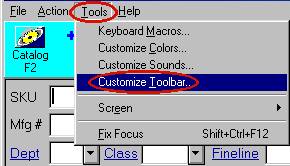
From the General tab, click Load.
In the Open Toolbar Set box, click the toolbar set you want to delete.
Click Delete, then click Yes to bypass the warning. The toolbar set is deleted.
Click Cancel to close the box.
Click Cancel again to close the Customize Toolbar box.