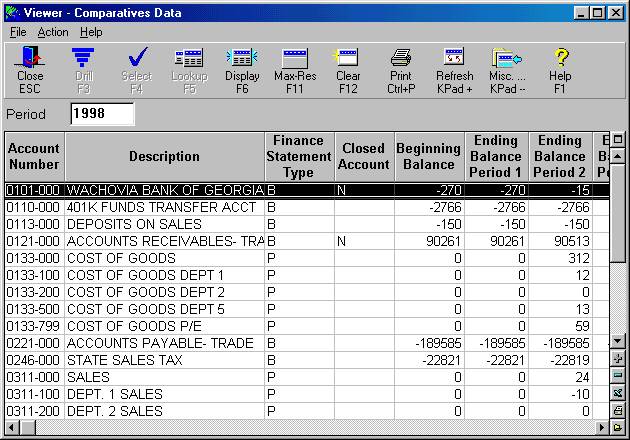
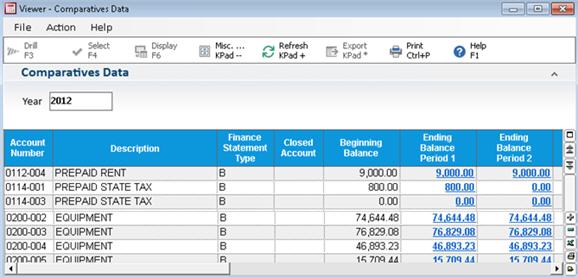
If you use third-party software to print your financial statements, use the following procedure to download General Ledger account information from the Comparatives Data Viewer to Excel. The Comparatives Data Viewer stores account information from both the current year and prior years.
Click GoTo, and then click Comparative Data. The Comparatives Data window displays.
Click Viewer. The Comparatives Data viewer displays.
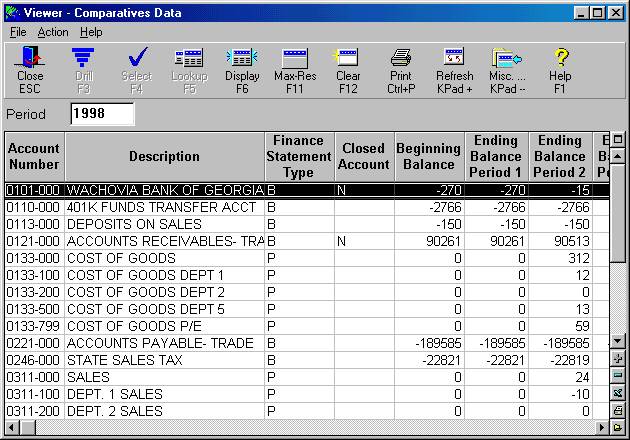
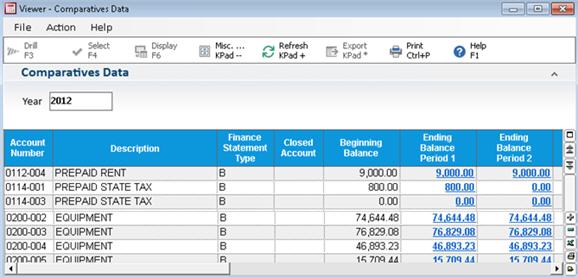
In the Period box, enter the year you want to download to Excel, and press ENTER.
Click the Excel icon ![]() to the right of the grid. The account information downloads to Excel.
to the right of the grid. The account information downloads to Excel.