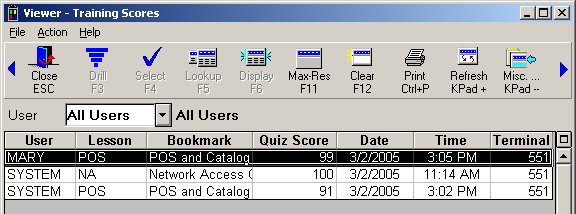
The scores from quizzes completed in the Eagle Training Browser are saved and can be displayed in the Training Scores Viewer.
From the Eagle Browser, click Applications. From the list that displays, click System Management Menu and then click Training Scores Viewer. The viewer window displays.
From the User list, select a specific user name or select All Users. Click Refresh. The information displays in the viewer window.
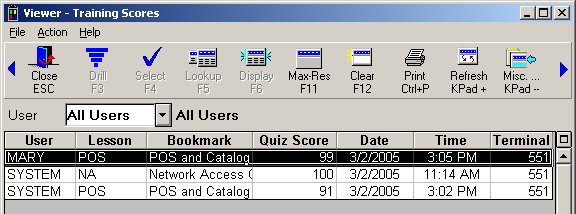
This viewer is like other viewers available throughout the Eagle system. You can use the available tools to manipulate the data and columns that display in the viewer. For more information about working with views and grids, click here to go to the overview help topic.
Submit Your Comments on This Help Topic