
Much of what a customer (AConneX buyer) experiences in AConneX depends on how the application (i.e., Eagle Warehouse Inquiry, Internet Auto Parts, etc.) they are using is designed and implemented. However, there are some standard AConneX part query behaviors on Eagle dealing with part number formats, wrong or unknown line codes, and Alternate/Xref part numbers that are useful to know so that you can best advise your customers and configure your inventory records to provide the best service possible.
Examples of Eagle part records:

Examples of AConneX Queries and Results:
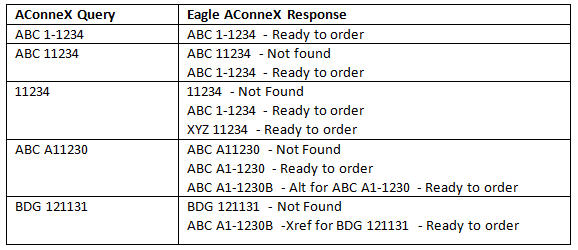
Most businesses closely monitor all AConneX orders using the available AConneX Alerts. Some businesses even disallow automatic invoicing of orders that have no issues that could be invoiced. The responsible employee(s) must watch the alerts and recall the orders to reviews messages, confirm availability, and resolve any open issues. AConneX orders also print at designated network printers; therefore, some businesses find that this attracts sufficient attention of management to be sure everyone is promptly assisted. What works best in your business depends on where the printer is located, and who is monitoring it.
See AConneX Setup for options controlling alerts, external order printers, and other AConneX options.