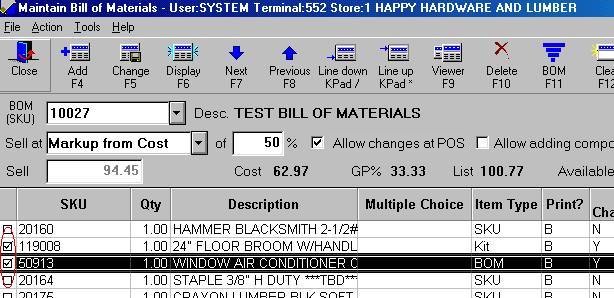
Use the following procedure to delete a Bill of Materials (BOM) component.
Note the following:
if the component is an item (rather than a comment), this process does not delete the component SKU from your inventory file. See Deleting Items if you need to delete an SKU.
This procedure deletes entire multiple choice lists. If you want to delete a single item or comment from a multiple choice list, see "Deleting Multiple Choice Items or Comments."
In the BOM (SKU) field, type the SKU of the BOM from which you want to delete a component, and press ENTER. The BOM header and its components display.
Click in the box to the left of the component(s) you want to delete, so that a checkmark displays in the box.
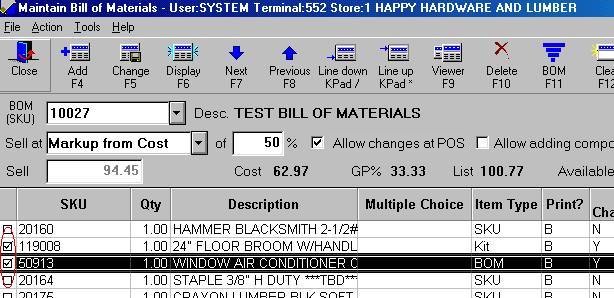
![]()
This procedure deletes entire multiple choice lists. If you want to delete a single item or comment from a multiple choice list, see "Deleting Multiple Choice Items or Comments."
Click Delete.
Click Yes to confirm the deletion.
If you deleted a multiple choice list, another dialog box displays, warning you that you are deleting a group of items. Click Yes.