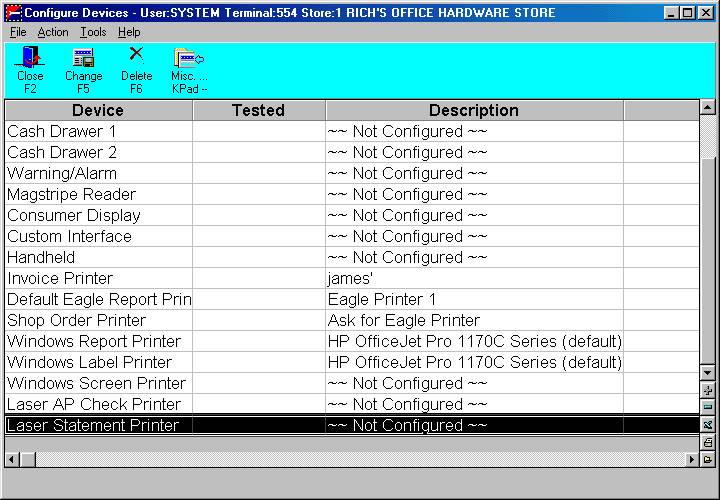
Use the following procedure to set up a shop order printer so you can print Bill of Materials (BOM) in an expanded format.
From the Eagle Browser, click Utilities (in the blue left pane of the window). From the menu that displays, click Device Configuration.
The Device Configuration window displays.
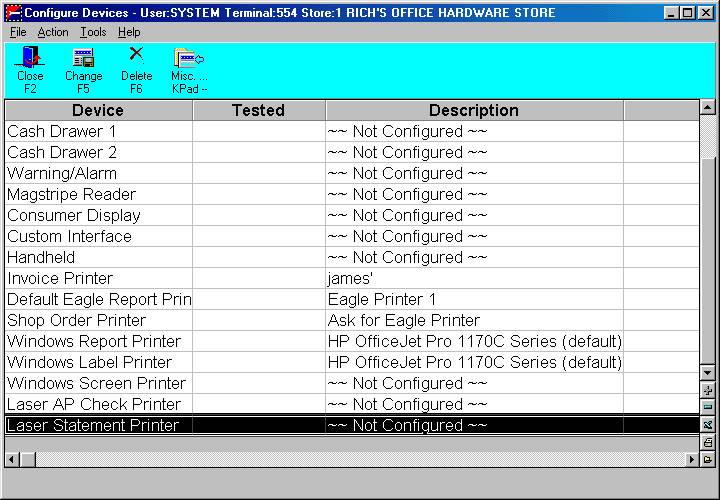
Double-click on Shop Order Printer. The Shop Order Printer Selection dialog box displays.
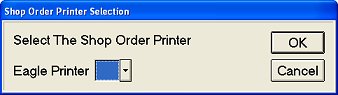
Click the down-arrow, select a printer, and click OK. The Shop Order Printer dialog box displays.
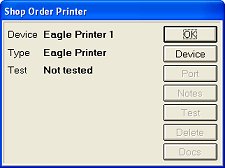
Click OK.
Display the Options Configuration window and set up the option to print prices on shop orders, as follows:
In the Subsystem box, select All from the drop-down list.
In the Options box, select MTR--Terminal Record from the drop-down list.
Click Display. The MTR options display in the grid.
Double click on the Description column to sort it in alphabetical order.
Scroll down to the option "Print Shop Order with/without Prices," select "P=Yes w/Prices" in the Current Value column, and click Change.