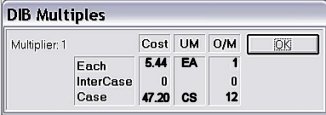
(Do it Best Electronic Catalog users only)
In Inventory Maintenance, you can view all three Do it Best’s multiples for an item – each, intercase, and case. To display these multiples, the displayed item’s prime vendor must match the Default Vendor field in the Catalog Constants window (MTCC), and the item must be in the Do it Best Electronic Catalog.
Display the Inventory Maintenance window, and display the Do it Best item.
Click Misc, and select Y-Show Do it Best Multiples. The DIB Multiples dialog displays the cost, unit of measure, and order multiple for the item multiples each, intercase, and case.
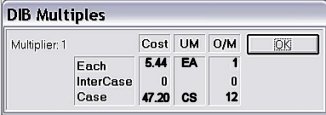
When you are finished viewing the multiples, click OK to close the dialog.