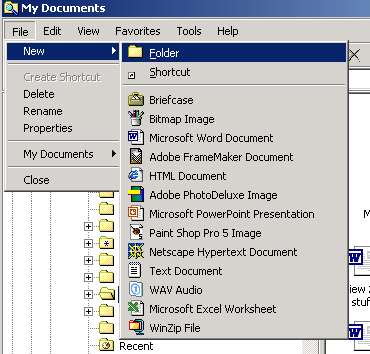
Before you begin using the Random Lengths import feature, you need to set up a Random Lengths (RL) directory on your PC. Epicor suggests you create the directory C:\My Documents\Random Lengths, as follows:
Open Microsoft Explorer.
Click on your My Documents folder, so that it is highlighted.
From the File menu, select New, and then select Folder.
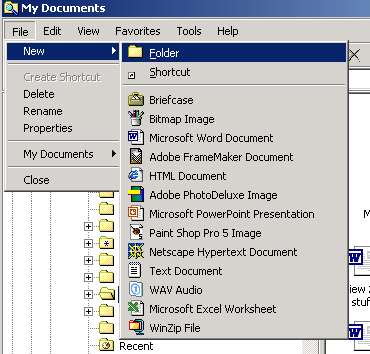
Name the new folder RandomLengths.