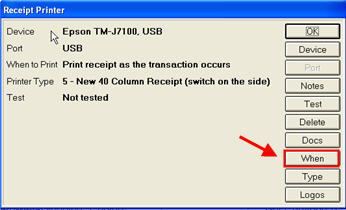
Supported Printers and Setups
Normal receipt printer attached to the station (USB connection – serial and parallel is too slow)
Eagle for Windows system (shared) receipt printer attached as a Windows network printer
Epson TM-H6000III/TM-J7100 OPOS printers
Coupons may or may not print to other types of receipt printers – a tester is provided for determination
To print Dynamic Coupons, the receipt printer must be set for EN (print at the end of the transaction).
From the Eagle Browser, click Utilities (in the left pane).
From the Utilities Menu, click Device Configuration.
Double-click Receipt Printer, then click When in the Receipt Printer dialog box.
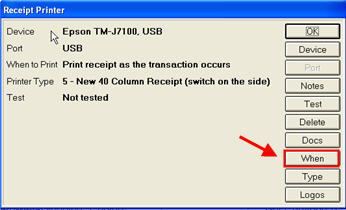
Select EN (print at the end of the transaction), and click OK.
Note: If option 9959 "Allow print receipt as transaction occurs in Device configuration" is set to N, clicking the WHEN button does not apply in receipt printer setup.
Close all dialog boxes.