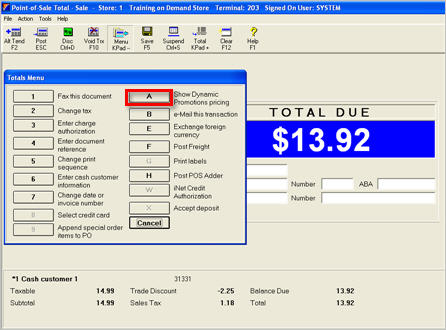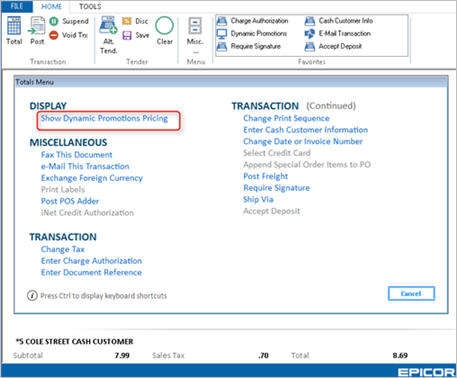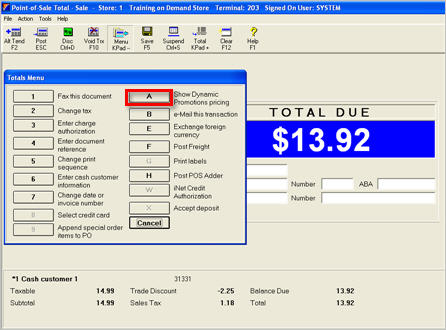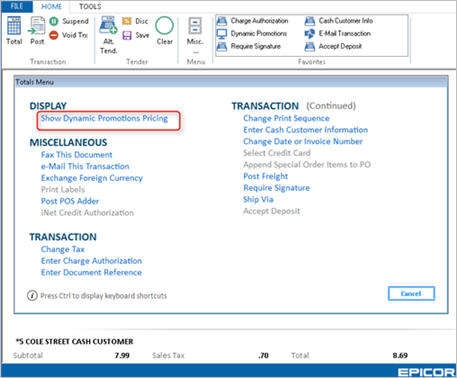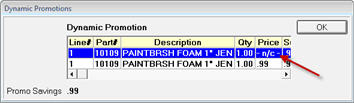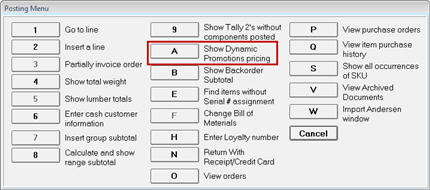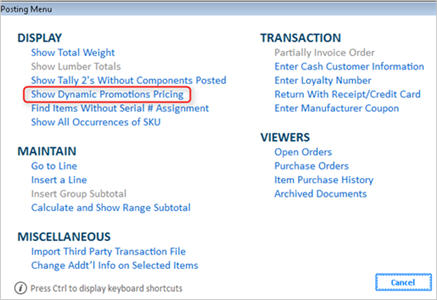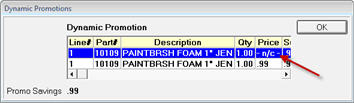Dynamic Promotions: Viewing in Point-Of-Sale
Dynamic Promotions are calculated when the transaction is totaled, so the promotional pricing will not appear in the Point-of-Sale posting grid. There are two ways to do display Dynamic Promotion pricing, depending on whether you have totaled the transaction or not.
- If you are on the POS Totals screen and want to view the Dynamic Promotion pricing that will be applied, click Menu, and select A – Show Dynamic Promotions Pricing.
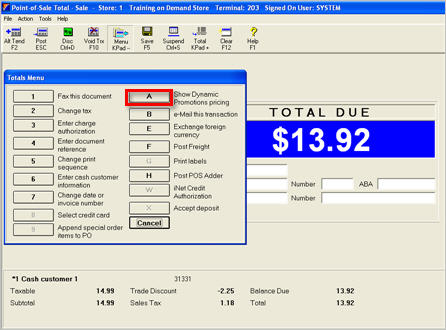
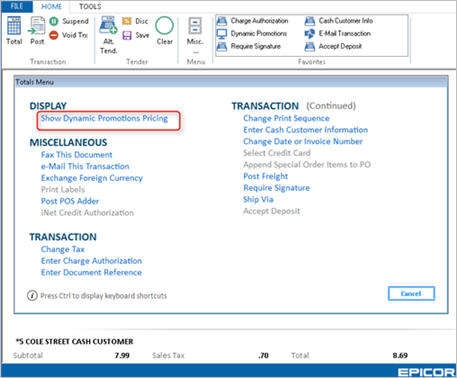
A window opens, showing the promotional pricing.
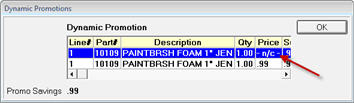
-
If you want to check the Dynamic Promotion pricing that will be applied but you’re not ready to total the transaction, open the Posting Menu. Then select A – Show Dynamic Promotions Pricing.
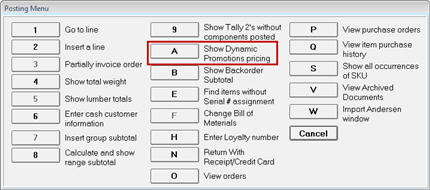
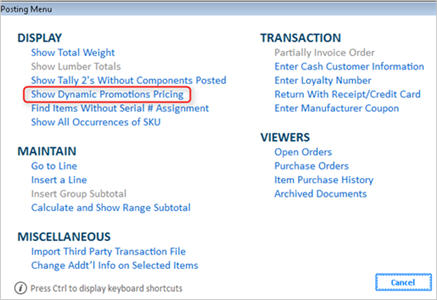
A window opens, showing the promotional pricing.
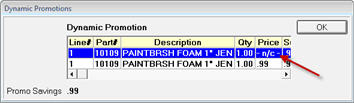
Transaction types excluded from Dynamic Promotions
Dynamic Promotions cannot be applied to the following types of transactions:
- Credit Memo
- Transaction Reversal
- Transfer
- Saved order, saved special order, saved estimate, or an order or special order created from a Bid and saved. (Dynamic Promotion pricing will be applied when the order, special order, or estimate is being invoiced.)
- Partial Invoicing does NOT support Dynamic Promotions.
- If a sale is totaled (receiving the Dynamic Promotion pricing) and is then suspended, saved as an order, or saved as an estimate, the items will be restored to the original, pre-Dynamic Promotion prices. Dynamic Promotion pricing will be applied when the transaction is being invoiced.