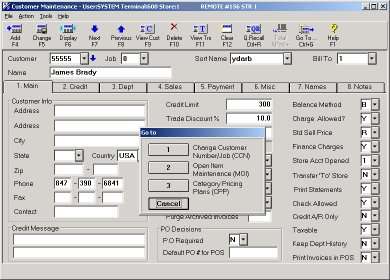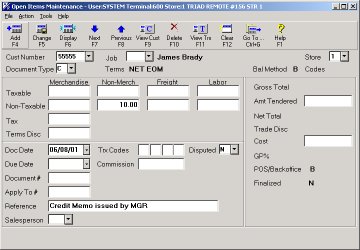Entering Debit or Credit Memos
Field definitions for entering Debit or Credit Memos:
Document Type
There are three possible document types that can be entered in Open Item Maintenance (MOI). They are:
-
Invoice— Normally created at POS, when a sale is charged to a customer account. Invoices can also be added in Open Item Maintenance (MOI).
-
Credit— Normally created at POS, when a credit memo is charged to a customer account. Credits can also be added in Open Item Maintenance (MOI).
-
Adjustment— Created in Open Item Maintenance (MOI) only. An adjustment can be for a positive or negative amount (debit or credit).
![]()
-
Open Item Maintenance is normally used to enter beginning balances. After that, customer transactions (invoices and credits) are normally entered through POS.
-
Transactions entered through Open Item Maintenance will affect Accounts Receivable and Sales, but do not update the Inventory files. If you pass-off to General Ledger, the default Sales account (as specified in MCT) will be updated.
1
Access Open Item Maintenance
-
From the Eagle Browser, click Accounts Receivable, then click Customer Maintenance.
-
Enter the customer number.
-
Click Go To.
-
Select Open Item Maintenance.