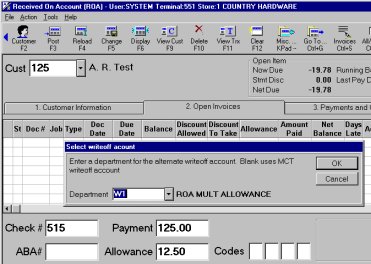ROA Multiple Allowances
When receiving a payment (ROA) that includes an allowance amount, you have the option to indicate to which General Ledger (G/L) allowance account the amount will be passed-off.
This feature is available to General Ledger users only. Setup steps must be completed before multiple allowances are available in ROA. Refer to online help for the set up procedures. From the Contents tab, open the Accounts Receivable book, then the Passing Off Accounts Receivable to General Ledger book, and then the Passing Off to Multiple Allowance Accounts book.
1
Receive a payment (ROA)
-
From the Received on Account (ROA) window, enter the payment as you normally do.
-
In the Allowance box, enter the allowance amount.
-
In the Select Writeoff Account dialog, select the appropriate department from the drop-down list. Or, leave it blank to use the default writeoff account (from the Setup G/L Passoff window).
-
Click OK.
-
Continue posting the payment as you normally do.