
Business Advisor: Purge Data (BAPURGE)
Use BAPURGE (available only from Network Access) to tell the system which Business Advisor data to purge. This function works with the constants you set up in Function MBA (Modify Business Advisor Constants) to determine how much information to store and when to purge old information. Epicor Software Corporation™ recommends you run BAPURGE at least once every three months. The function does not require a quiet system to run. Normally BAPURGE is run from a queue, however, it can be run manually if you needed to immediately create space on the system.
![]()
-
The system does not consider a partial month when determining the data to purge. For example, if run BAPURGE on 2/25/04, the system will purge as if it were 2/1/04. If Function MBA is set up to keep 6 months of Business Advisor data, and 3 months of both Dept/Class data and Class Only data, the system would purge basic Business Advisor data older than 8/1/03, and Department/Class and Class-Only data older than 11/1/03.
-
If you choose to Purge Store, this purges all data for that store, ignoring the MBA dates.
1
Display BAPURGE
From Network Access at the Function prompt, type BAPURGE and press <Enter>.
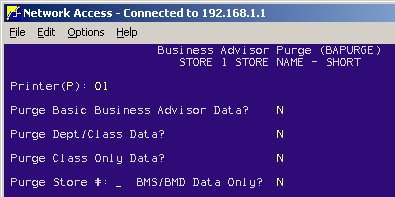
2
Fill in the fields on the screen
-
Purge Basic Business Advisor Data? This field is required. Y = purge basic Business Advisor data according to the Months of Business Advisor Data field in Function MBA. N = Do not purge basic Business Advisor data.
-
Purge Dept/Class Data? This field is required. Y = purge department and class data according to the Months for Dept/Class field in Function MBA. N = Do not purge department and class data.
-
Purge Class Only Data? This field is required. Y = Purge class only data according to the Months for Class Only field in Function MBA. N = Do not purge class only data.
-
Purge Store #: _ BMS/BMD Data Only? If you want to purge the Business Advisor data for a specific store, regardless of the constants you set up in Function MBA, enter the store number in the Purge Store # field. If you want to purge POS Sales Data only, enter Y in the BMS/BMD Data Only field. If you want to delete all Business Advisor data for that store, leave the default of N in that field.
3
Press <Run> to purge business advisor data