
iNet: Block Access to Inventory Information
For the iNet application, you can prevent your customers from accessing areas of your Inventory, for example, all the items in a specific department or class, or specific items across more than one department or class.
1
The Web? field
The following is a print screen of the Web? field in Department Maintenance.
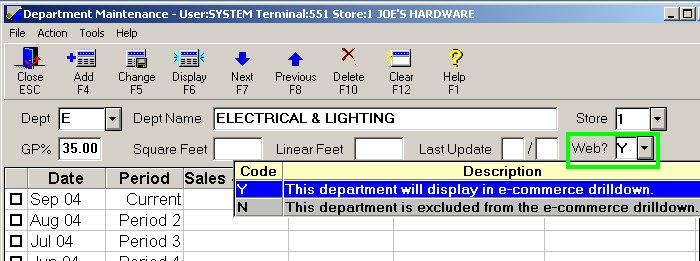
2
Set the access level
Use the "Web?" field to control iNet access. This field can be set for the following:
-
Departments in Department Maintenance (MDE)
-
Classes in Class Maintenance (MCL)
-
Finelines in Fineline Maintenance (MFI)
-
Item/SKUs in Inventory Maintenance (IMU), the Codes tab
Set this field to N to prevent customer access.
3
Top down hierarchy
The system follows a "top down" hierarchy when reading the Web field and determining customer access. If the Web field is set to N at Department, the highest level, then access is not permitted for that Department and all classes, finelines, and SKUs that are within that department. If the Web field is set to N at Class, then access is not permitted to that class and all finelines and SKUs in that class. If the Web field is set to N for a specific SKU, then access is not permitted to that SKU.
So if a customer attempts to access a particular SKU, the system first checks if access is allowed at the department level for that SKU. If it is, then the system checks access for the class and then fineline. If the Web field is yes, then the system checks the Web field for the SKU.