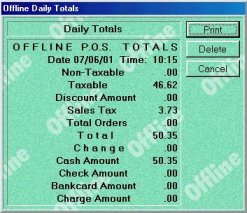Enter / Exit Offline Point-of-Sale (POS)
If your system is down, you can use offline POS to continue processing POS transactions.
1
Enter offline POS
-
If you double-click the Eagle Browser icon when the system is not available, a message displays asking if you want to run offline. Click Yes.
-
Or, you can click Start, point to Programs, point to Eagle, and then click Offline Point-of-Sale.
-
When prompted, Signon to offline POS.
Use offline POS as you would online (regular) POS, except you cannot
-
recall any saved transactions
-
tender more than one credit card or gift card per Offline transaction
![]()
If you use ProtoBase and you're on ProtoBase 4.81 or higher, you can enter credit card transactions while in offline POS. For more information, refer to online help. Open the Point-of-Sale book, the Offline POS book, and then the Using Offline POS book.

2
Exit offline POS
Exit offline POS as you normally would online POS.
You'll want to review offline totals, upload offline transactions, and verify that the upload was successful.
Refer to other job aids or online help for more information. In online help, open the Point-of-Sale book, the Offline POS book, and then the Uploading Transactions After Using Offline POS book.