
Redeeming a Gift Card at POS
Follow this job aid to accept a gift card as payment for a POS transaction. This procedure applies to all gift card programs (Ace, Do it Best, True Value, and In-Store), as well as to Visa gift cards. The gift card can be combined with other forms of payment to complete the transaction.
1
Total the transaction
-
In POS, post the items to the transaction as you normally would.
-
Press Total.
2
Enter the amount and card number
-
If you use Signature Capture (Ingenico 1000), swipe the card on the Signature Capture Pad (SCP) and press the Credit key. The SCP will give back the message "Amount XX. CC ok?” Press OK on the SCP.
-
If you don't use Signature Capture, swipe the card.
![]()
-
If you don't know the balance on the card and want to check it, click Balance, and follow the prompts.
-
Ace users only: Balance inquiry is available on ProtoBase version 3.04 or higher, and only if you are using the Global network.
-
The system dials out to the processor (except In-Store gift cards), and then the card value is reduced.
-
If the transaction is fully paid, return the card to the customer if additional value remains on the card.
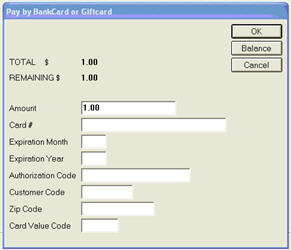
3
Using another gift card
-
Wait for the Totals screen to re-display.
-
Repeat the steps in section 2 above.
A store audit receipt prints for each gift card tendered. The final customer receipt prints a sum total of gift cards tendered, rather than specific information for each gift card. The remaining balance (if any) on the final gift card also prints.