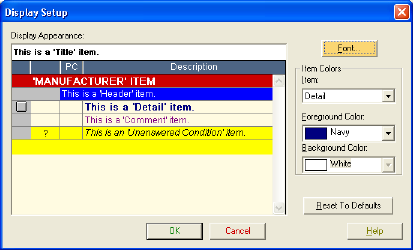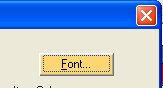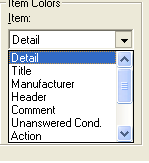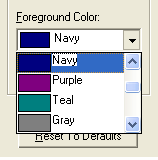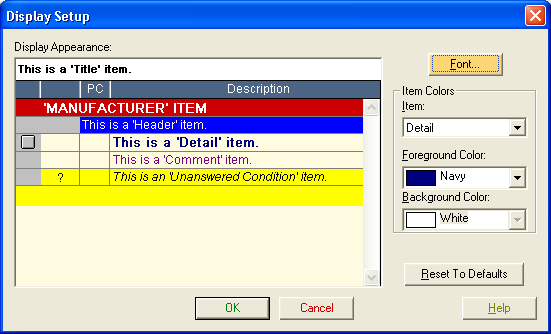Use the Font button to open a dialog box allowing you to choose the font.
Use the Item drop-down list to select the display item you want to customize.
Use the Foreground Color drop-down list to select the text color for some of the items in the results table.
The Background Color is not editable.
Use the Reset to Defaults button to undo any changes you made.