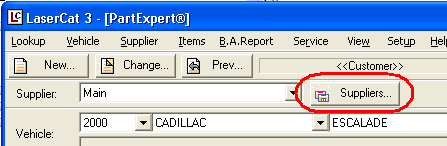
Use this dialog to see which manufacturer lines are subscribed to a specific supplier. You can also use this dialog to change your default supplier.
To open the Display Suppliers dialog, select Supplier>Display from the main LaserCat 3 window or click the Suppliers button.
|
The Suppliers list shows the suppliers set up for your system, with your default supplier highlighted. The Subscribed Manufacturers list shows the manufacturer lines associated with the selected supplier. To change your default supplier, select the supplier you want and click the Set Selected Supplier as Default check box. To change the subscribed manufacturer lines for a supplier, you must edit the supplier in Supplier Maintenance, then reopen LaserCat 3 to display the changes. |
|
Click Back on the online help navbar to return to the previous topic.