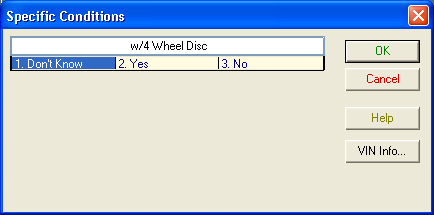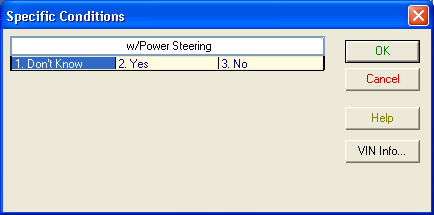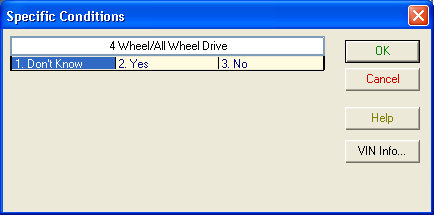Specific Conditions
The Specific Conditions dialog box displays during a lookup whenever LaserCat 3 needs specific information about your vehicle. It requests that you select one of the options presented.
For example:
-
If you are searching for front brake shoes, the Specific Condition dialog may ask whether the vehicle has 4-wheel disc brakes.
-
If you are looking for steering parts, the dialog may ask whether the vehicle has power steering.
-
If you are looking for shocks and struts, the dialog may ask whether the vehicle has 4-wheel or all-wheel drive.
To answer a Specific Condition dialog, do one of the following:
-
Type the last digits of the correct option. If you don't know the answer, type <1>.
-
Use the arrow keys to position the highlight on the desired option, then press <Enter>.
If you click Cancel, the dialog closes. The main window shows the vehicle you selected, but no results.
Click  on the online help navbar to return to the previous topic.
on the online help navbar to return to the previous topic.