The dialog displays information such as the speed rating, warranty, diameter, and manufacturer comments.
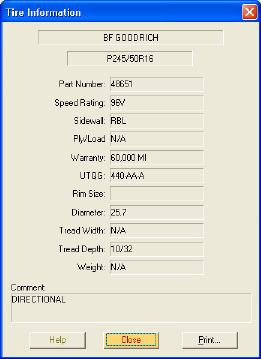
After you perform a lookup in TireExpert, you can view specs on a specific tire.
To view tire information, do the following:
Perform a lookup in TireExpert.
Select a tire from the list of results.
Do one of the following:
Select Items>Tire Information.
Right-click on the listing and then select Tire Information.
Press <Shift + F8>.
|
The dialog displays information such as the speed rating, warranty, diameter, and manufacturer comments. |
|
Click ![]() on the online help navbar to return to the previous topic.
on the online help navbar to return to the previous topic.