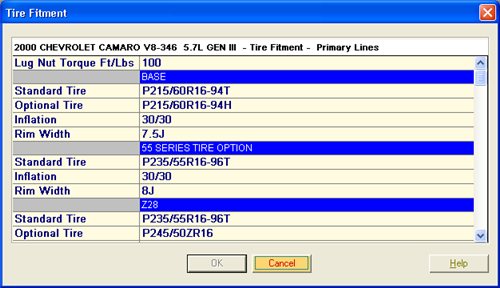
If you have already performed a vehicle lookup in PartExpert, use Tire Fitment to quickly perform a tire lookup. Tire Fitment may also be available as a "mini-lookup" in your integrating application.
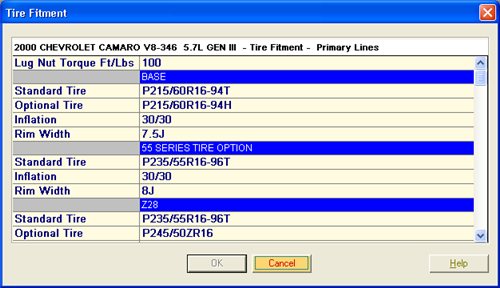
To use the Tire Fitment dialog box, do the following:
Select Vehicle>Tire Fitment from the main menu or press <Shift+F10>.
Tire Fitment opens.
Select a tire size from the list, then click OK.
The TireFitment dialog closes and TireExpert displays your lookup results.
Click ![]() on the online help navbar to return to the previous topic.
on the online help navbar to return to the previous topic.