Use this dialog to repeat a lookup for a previous vehicle. This dialog displays a list of lookups from the previous five days.
To open the Previous Lookups dialog box, click the Previous button, select Lookup>Previous, or press <F9>.
Click All Lookups to see lookups from all users. The LaserCat user name, the customer name, workstation name, and store name also display. When the button is unchecked, you see only the lookups performed by the current user.
Select a previous lookup and click Edit to re-open that lookup.
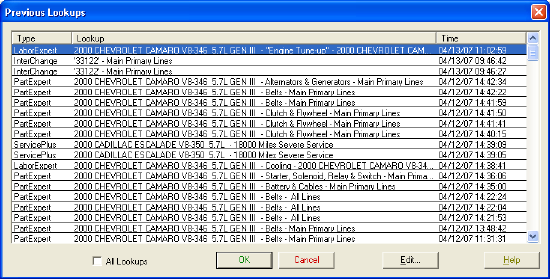
Click ![]() on the online help navbar to return to the previous topic.
on the online help navbar to return to the previous topic.