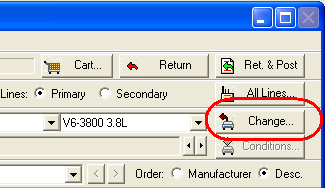
Use this dialog after you perform a lookup and want to change the vehicle but use the same category and group. To open the Vehicle Selection window, click the Change button or press <F7>.
Vehicle Selection displays the year, make, model and engine of your current lookup in red. You can make selections from the dialog box or use the Find Make & Model button.
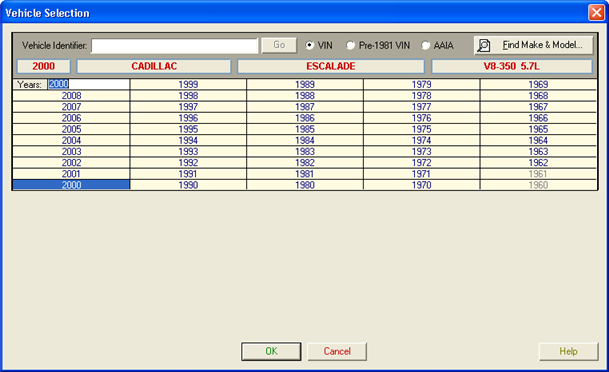
Click ![]() on the online help navbar to reurn to the previous topic.
on the online help navbar to reurn to the previous topic.