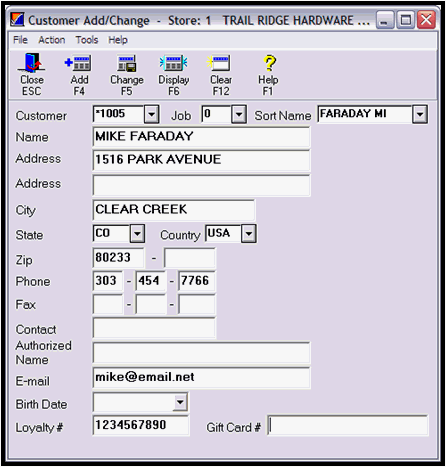
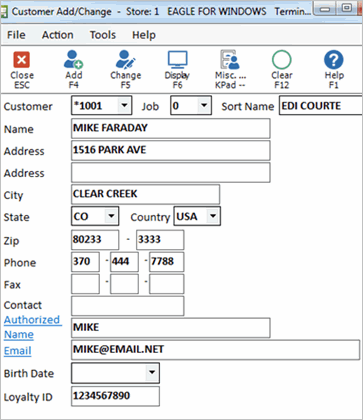
In Point of Sale, click Menu Kpad.
Click 8 - Add/Change Customer or Job.Click Add/Change Customer or Job under the Maintain heading.The Customer Maintenance window displays.
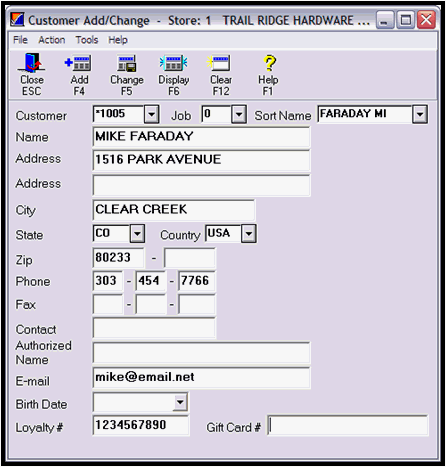
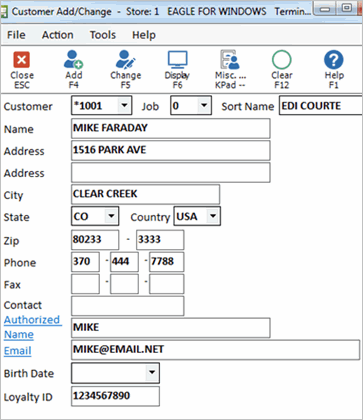
Click Add to complete a QuickAdd in point of sale to create an account. The system will auto assign MCR account number and loyalty number.
The account is now set (based on default customer) to participate in the points program. In the back office (MCR), you can link a new in-store gift card to customer loyalty account.