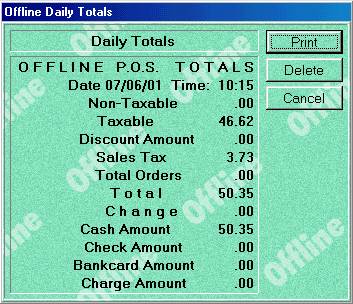
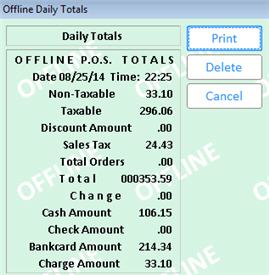
After using Offline POS, you can view and/or print the totals for all offline transactions. These totals remain on the system until you delete them.
From the Offline POS window, click Menu, then click Review Offline Totals. The Offline Daily Totals dialog box displays.
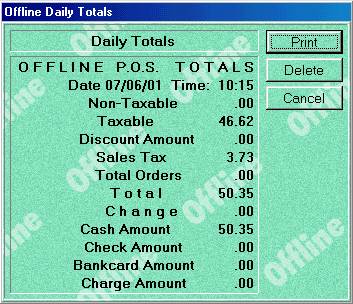
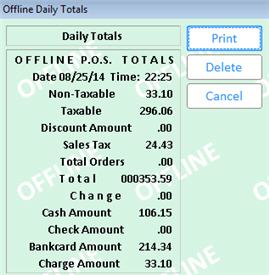
(Optional) Click Print to print the totals.
When you are finished viewing and/or printing the offline totals, click Delete to delete them.