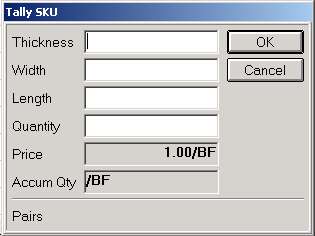
Use the following procedure to sell a Tally 3 item (an SKU used for selling hardwoods that are sold in random sizes).
In the Item (SKU) box, type the tally 3 SKU and press enter.
In the Price box, enter the price per the unit you're selling (price per board foot, linear foot, etc), and press ENTER. The Tally SKU dialog box displays.
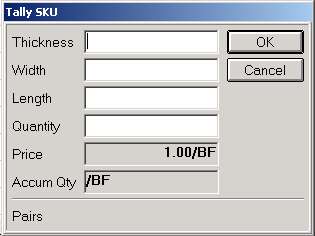
In the Thickness box, type the thickness of the first piece(s) you are selling. For example, if the pieces are 2 inches thick, type 2. If the pieces are 2 ¾ inches thick, type 2 3/4.
In the Width box, type the width of the pieces. For example, if the pieces are 4 inches wide, type 4.
In the Length box, type the length of the pieces. For example, if the pieces are 8 feet long, type 8.
In the Quantity box, enter the number of pieces you're selling of the size you just indicated in steps 3-5.
Click OK. The hardwood item you just entered is not yet posted. The cumulative quantity appears in the Pairs box and the cursor returns to the Thickness box, ready for you to enter more hardwood items.
The calculation the system uses to figure the number of board feet for each piece is (thickness * width * length) / 12.
Repeat steps 3-7 for each additional hardwood item.
When you've entered all the hardwood items you're selling, click OK again. The dialog box closes.
Finish the transaction as you normally would.
You must void the line and start over if you made a mistake entering any of the tally pairs.
See Also