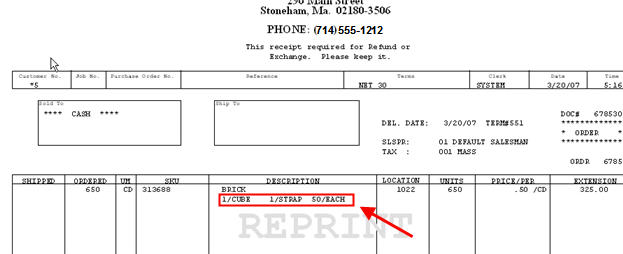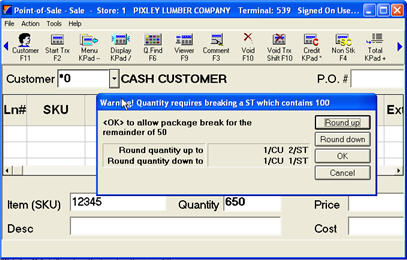
Use the following procedure to sell a Tally 5 item (brick, block, or tile). If the Tally 5 item is set up with breaks allowed (the Breaks Allowed field is set to Y), then selling the Tally 5 item is like selling any other item. The only difference is that a descriptor line will print on the invoice under the Tally 5 item to indicate the number of cubes, straps, and EA's (if applicable) that the yard person needs to pick. If you haven't yet set up Tally 5 items, click here for the setup procedure.
In the Item (SKU) box of POS, type the Tally 5 SKU, enter the quantity you're selling, and press Enter.
If the Tally 5 SKU was set up with the Breaks Allowed field set to Y, you will simply complete the sale as you normally would. When the invoice prints, a descriptor line will print under the item to indicate the number of cubes, straps, and EA's (if applicable) that the yard person needs to pick.
If the Tally 5 item was set up with the Breaks Allowed field set to N, and the quantity you enter doesn't exactly match one of the units of measure in which you sell the item (i.e. cube or strap), a dialog box displays.
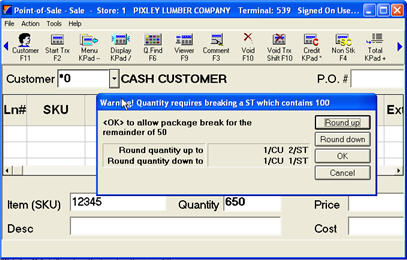
Do one of the following:
Select Round up if you want to round up to the amounts indicated.
Select Round down if you want to round down to the amounts indicated,
Select OK to proceed with the break.
Finish the transaction as you normally would.
When the invoice prints, a descriptor line will print on the invoice under the Tally 5 item to indicate the number of cubes, straps, and EA's (if applicable) that the yard person needs to pick.