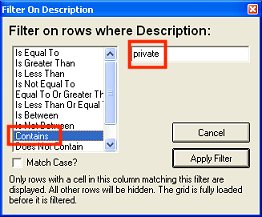
If you use ProtoBase and accept private label credit cards, set up the private label options in Options Configuration.
At Subsystem, select POS, and at Options, select E4W-Eagle for Windows. Click Display.
Right-click on the Description column, and select Filter on Description.
Click Contains, enter "private" in the box, and click the Apply Filter button.
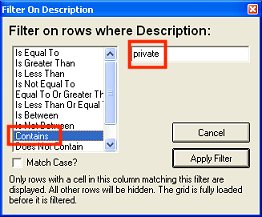
The private label card options display in the grid. Use the Current Value column of each option to enter your selections.
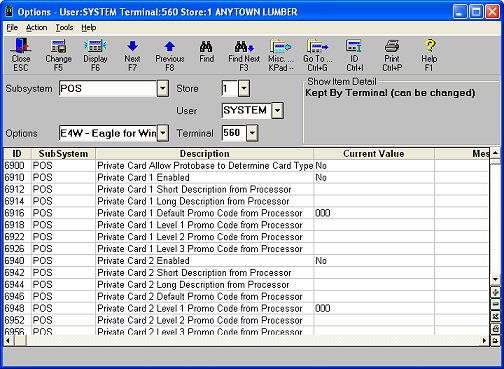
Click Change on the toolbar.
Set up private label card ranges by doing the following:
Click Misc, and select Change Private Label Card Ranges.
Select Change Card 1.
Enter the minimum sales amounts for up to three levels, and click OK. Click OK again in the confirmation box.
Repeat steps 2-3 above to set up minimum sales amounts for cards 2 and 3.