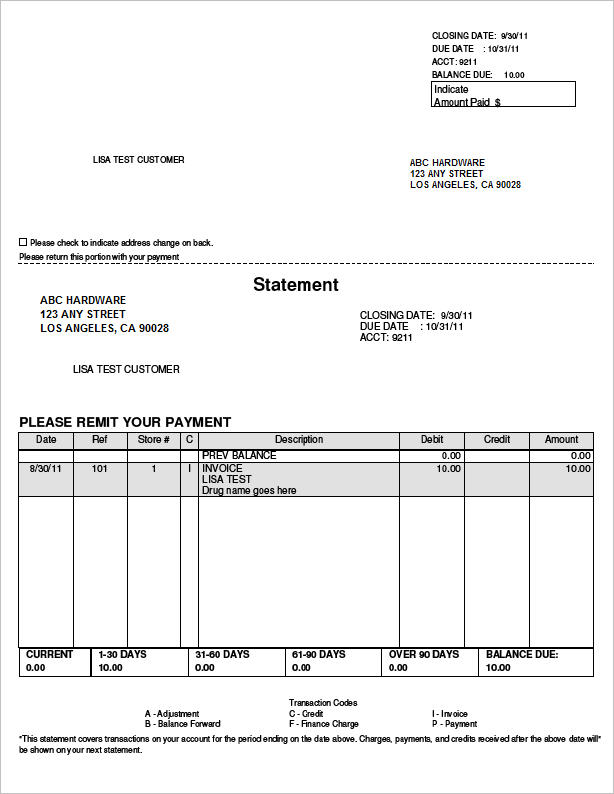Pharmacy Interface: Printing AR Statements
Use the following procedure to print statements that itemize your customer’s purchases to include who picked up the item as well as what prescription or item was purchased. Click here for a sample statement. Note: This procedure only applies to QS/1 (Option 9171 set to 2) and PDX users (option 9171 set to P).
Statement Setup in Options Configuration
Before you begin to run AR statements that include pharmacy information, you must set up two options in Options Configuration.
- Option 9173 "Pharmacy SKU" must be set to RX
- Option 9565 "Pharmacy Post drug & patient name to POS transactions" must be set to Y
Printing Pharmacy Statements in RSM
When you run the Statement Report (RSM), in addition to the options you normally use, select option K--Print Rx Information.
- For PDX users, the system looks at the POS Quick Recall documents for your customer accounts to see if the default Rx drug SKU (as set up in option 9173) exists on them. If so, then if the patient, drug name, and quantity descriptor lines exist for that Rx item, the system prints the information in the body of the statement.
- For QS/1 users, the system looks in the Rx file for the patient information.