
(Pharmacy users only)
When you sell a pseudoephedrine item(s), the system prompts for identification during totals processing. Select the ID Type (as defined in option 9428), enter the ID number, select a Country, and press Enter.

The system then checks the Rx tracking file (RXT) to see if the customer has exceeded the daily, weekly or monthly maximums for the grams of pseudoephedrine allowed (as defined in options 9423, 9424 and 9425). If the customer has exceeded a maximum, a message displays, and the transaction cannot be finalized unless the total grams of the items sold is less than these maximums, or a manager with security bit 1019 "(MO) Allow sale of pseudoephedrine item when over limit" overrides the warning. If no override is obtained, the clerk must either void items or change the quantity sold.
When the maximums have not been exceeded, an additional dialog displays. Do one of the following:
If the customer has previously purchased a pseudoephedrine item, the dialog is automatically filled out with the information from the previous transaction. Press OK.
If the customer is purchasing a pseudoephedrine item for the first time and has an account on file in Customer Maintenance, the system enters the information automatically. Press OK.
If the customer is purchasing a pseudoephedrine item for the first time, but does not have an account on file in Customer Maintenance, manually fill in the dialog, and then press OK.
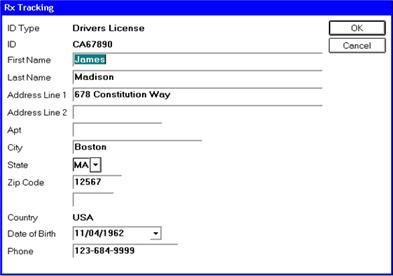
Selling a Pseudoephedrine Item in Offline POS works like online, except that a historical log file does not exist on the off-line station. Thus, in verifying that purchase quantities do not exceed daily, weekly or monthly limits, the system only takes into account the current transaction on the POS station. Upon completion of the transaction, the system writes a record to the local pseudoephedrine tracking file on the POS station, and saves the customer's signature along with it.
When you upload offline transactions, the pseudoephedrine tracking file and signature are uploaded to the server via the MRGOPOS process. Upon successful uploading of the offline pseudoephedrine log file, the log is replaced with the local copy of the default (empty) pseudoephedrine file.