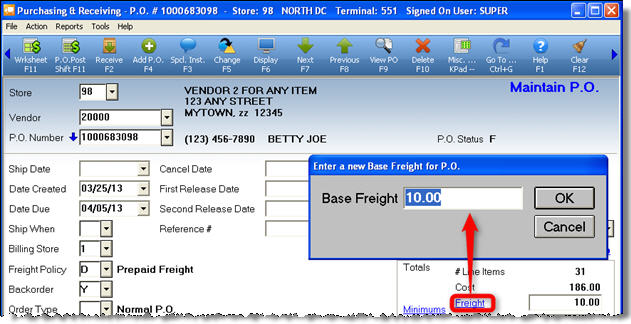
Use the Freight Amount field to enter a base amount that will be retained when a PO is finalized from the worksheet. The freight amount increases if there is a freight factor on individual items or on the header screen of the PO. If there are no other freight factors, entering a value in this field keeps the finalization of a worksheet from completely clearing the freight amount.
From the Purchasing and Receiving Header page, click the "Freight" hyperlink. The Base Freight dialog displays. Note: you can also access this field by clicking Misc and selecting E-Maintain Base Freight.
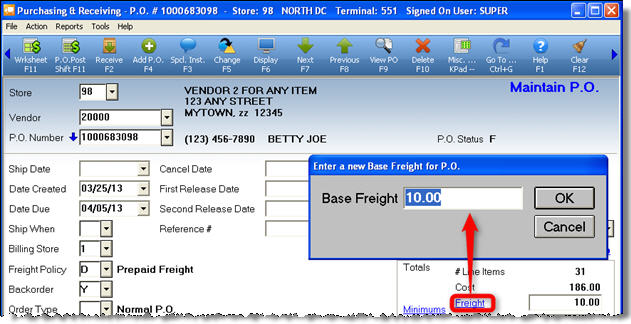
Enter the base freight amount, and click OK. Then click Change on the toolbar to save your changes.