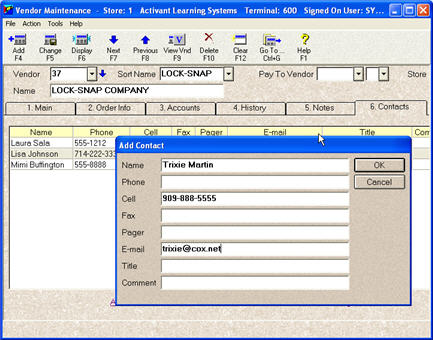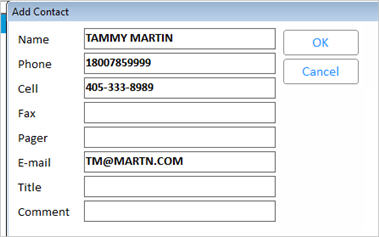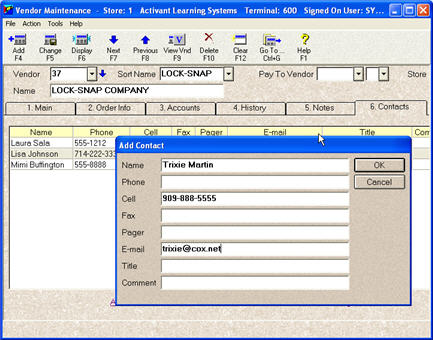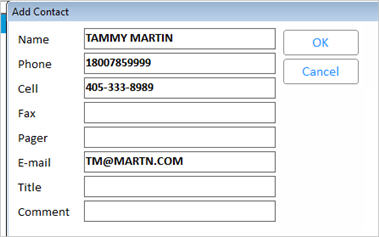(Optional) Setting Up Vendor Contacts
Use the following procedure if you want to set up a list of contacts for your vendors. In the list, you can specify information about the contacts such as their Phone #, Cell #, Fax #, Pager, Email Address, and Title, and you can also enter any comments in the Comment field.
The ability to add/change/delete vendor contacts is controlled by security bit 819.
- Display the Vendor Maintenance window.
- Display the vendor for whom you want to add contacts. For help with displaying vendors, click here.
- Click the Contacts tab, click Add at the bottom of the window, and fill in the Add Contact dialog box that displays with the appropriate contact information.
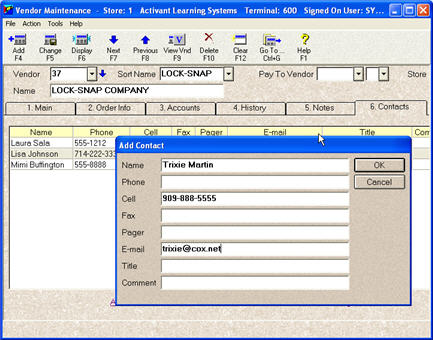
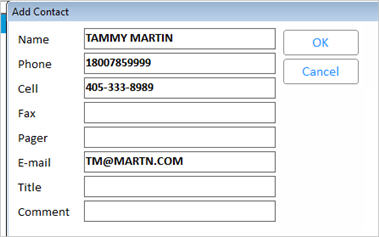
- When you've filled in the appropriate fields, click OK. The contact information is added to the grid.
- Enter your next contact, or click Cancel to exit the Add Contact dialog box.