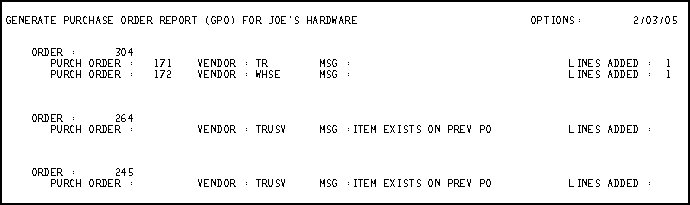
This topic provides an example of the Generate Purchase Orders from Special Orders (GPO) and definitions of the fields on the report. This report is available from Network Access only.
For more information about GPO and running the report, refer to the legacy online help topics. To view the legacy online help topics, display the GPO report screen in Network Access, then press <Shift><Help> to display the Help Menu. From the menu, select Screen Help to display information about the report, and select Field Help to access individual help topics for the fields on the GPO report initiation screen.
The following is an example of the report. Click a field in the report to take you to the field definition.
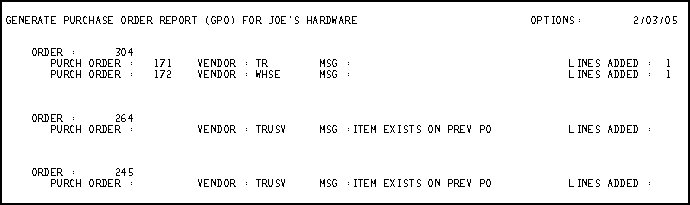
The following is a list in alphabetical order of the fields on the GPO report.
Lines Added— The number of lines (SKUs) added to the PO.
MSG— Message. The message, ITEM EXISTS ON PREV PO, prints if a PO has already been generated for the item on this POS order.
Options— The option codes used when running this report. For a definition of each Option, refer to the legacy online help topics. To view the legacy online help topics, display the GPO report screen in Network Access, then press <Shift><Help> to display the Help Menu. From the menu, select Field Help to access the help topic for the Options field.
Order— This is the transaction number from POS.
Purch Ord— Purchase Order. The number assigned to the purchase order.
Vendor— This is the vendor that the PO was created for, based on the vendor code for the item from the POS transaction.