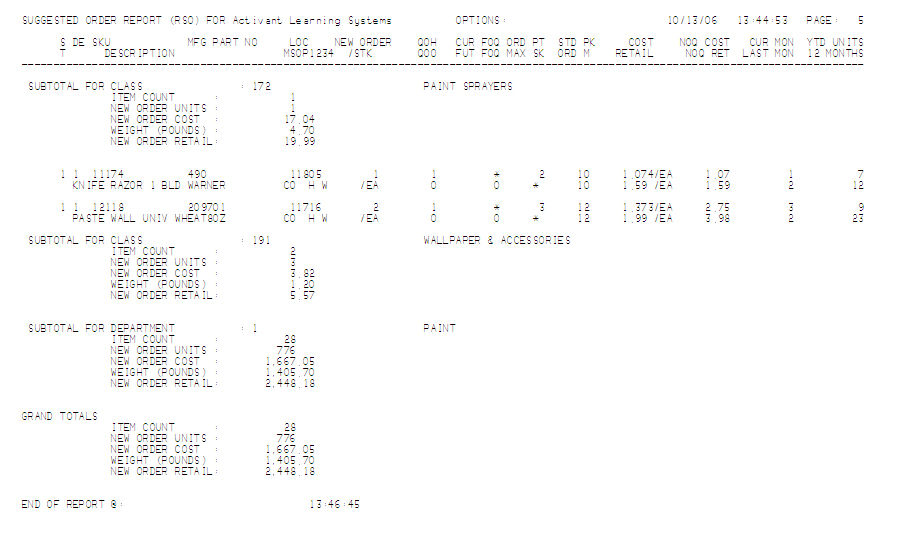 Report Field Definitions
Report Field DefinitionsThis topic provides an example of the Suggested Order Report (RSO) and definitions of the fields on the report. For more information about RSO and procedure steps for running the report, click here to go to the online help topic. This report is available from both the Eagle Browser and Network Access.
The following is an example of the report. Click a field in the report to take you to the field definition.
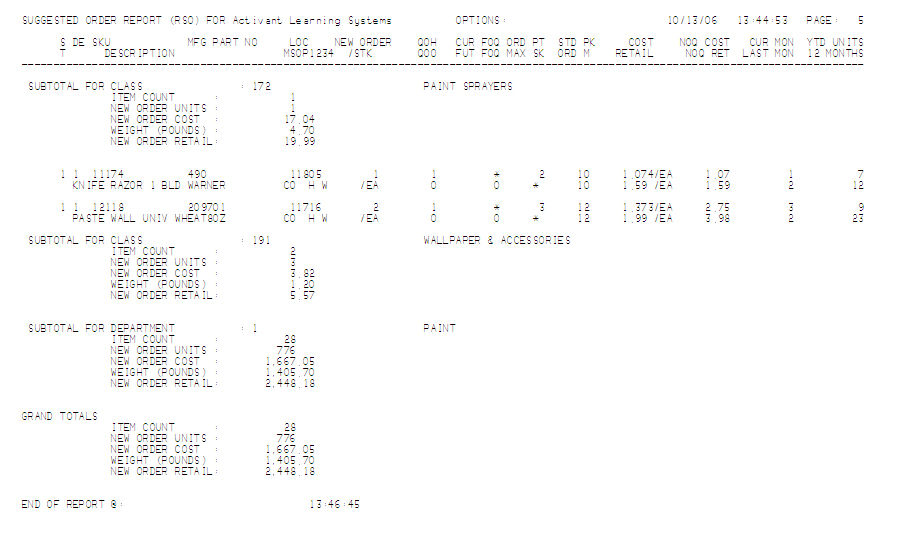 Report Field Definitions
Report Field DefinitionsThe following is a list in alphabetical order of the fields on the RSO report.
12 Months - Last 12 Periods. Sales history for the last 12 months, regardless of your fiscal year.
Cost - The stocking unit cost you assigned to this item. The Suggested Order Report (RSO) uses the cost in Inventory Maintenance (IMU). If this is a status F or W P.O., you can change this cost in Purchasing and Receiving (MPO). If the status is P or R, you can change the cost in Receipt Posting (RP).
For primary and secondary vendors, the cost used is Replace Cost. For manufacturer vendors, the cost used is Mfg Vend Cost. If you use Order Calc Option A, the system will uses average cost instead.
Note: If you assigned the same vendor code to both the primary and manufacturer vendors in Vendor Maintenance (MVR), the system will use Mfg Vend cost.
CUR FOQ - Current Future Order Quantity. This is the quantity on future orders that is now considered current (and is therefore considered in addition to the current quantity on order).
CUR Mon - The current month's sales units.
DE - Department. The department assigned to an item.
Description - The name of the item. this information comes from Item Maintenance (IMU).
FUT FOQ - Future Order Quantity. This is the quantity on future orders that is still considered future (and therefore not considered in addition to the current quantity-on-order).
Last Mon - Last month's sales units.
LOC - Location. The code for the place where you stock an item. This comes from Item Maintenance (IMU).
MSOP1234 - These codes identify certain types of items. All of the codes come from Item Maintenance (IMU).
M - popularity code
S - seasonal code
O - order indicator
P- promotional code- This field will show a P if the item is on a regular promotion, or an L if the item is on a loyalty promotion. If the item is on both a regular and loyalty promotion, it will show P.
1 - user code, first position
2 - user code, second position
3 - user code, third position
4 - user code, fourth position
MFG Part No. - Manufacturer part number. This is the number the manufacturer uses to identify a specific item. This comes from Item Maintenance.
New Order/stk - The quantity to order (based on Report RSO's calculation).
NOQ Cost - New Order Quantity Cost. The cost of the new order for this item. The calculation is New Order Quantity times the Cost (on the P.O.).
NOQ Ret - New Order Quantity Retail. The retail price of the new order for this item. The calculation is New Order Quantity times the Retail (on the P.O.).
QOH - Quantity-on-hand. The number of stocking units for an item.
QOO - Quantity-on-order. The number of stocking units on order for an item.
Retail - The Suggested Order Report (RSO) uses the retail price in Inventory Maintenance (IMU). If this is a status F or W P.O., you can change this retail in Purchasing and Receiving (MPO). If the status is P or R, you can change the retail in Receipt Posting (RP).
S - The store where the item is stocked.
SKU - Stock Keeping unit. This is the number you use to identify items. The SKU comes from the SKU field in Item Maintenance (IMU).
YTD Units - Year-to-date units.
Subtotal for - Information is broken down in totals by dept., class, vendor, etc., depending on how you run the report.
Item Count - The sum of all items for this breakdown (i.e. dept., class, vendor, etc.).
New Order Units - The sum of all items being ordered on the order for this breakdown (i.e. dept., class, vendor, etc.).
New Order Cost - The total cost of all items being ordered on the order for this breakdown (i.e. dept., class, vendor, etc.).
Weight (Pounds) - The total weight of all items on the order for this breakdown (i.e. dept., class, vendor, etc.).
New Order Retail - The total retail value of all items on the order for this breakdown (i.e. dept., class, vendor, etc.).
Item Count - The sum of all items on the Suggested Order report (RSO).
New Order Units - The total of all items being ordered.
New Order Cost - The total cost of all items being ordered.
Weight (Pounds) - The total weight of all items being ordered.
New Order Retail - The total retail value of all items being ordered.