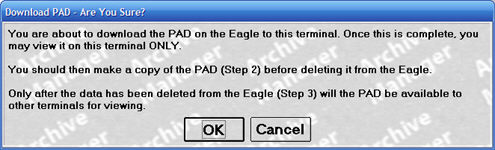
The first step in the process is to download the PAD from your Eagle to your PC. The current status message on the Archive Management screen displays "Ready to Download PAD."
To download the PAD to your PC:
From the Eagle Browser, click System Management Menu, and then click Archive Manager.
From the Archive Manager menu, click Make PAD (F5).
Verify that the current status displays "Ready to Download PAD," then click First Step.
The following screen displays indicating that you can only view the PAD on the PC you specified in Options Configuration; click OK.
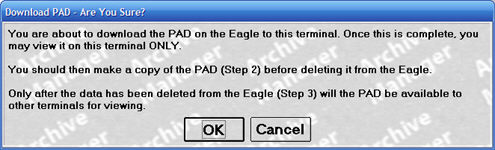
The following screen displays indicating the download was successful; click OK.
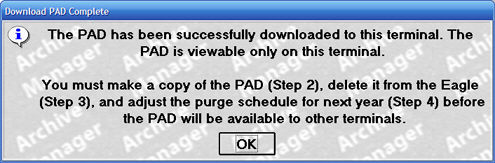
The PAD has been downloaded to your PC.