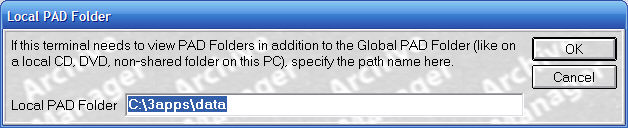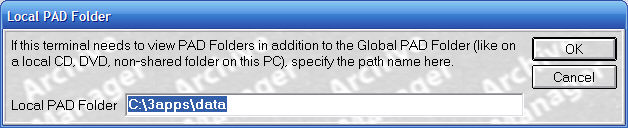
In the event you need to view the PAD folder on this PC, you can specify that folder name in Archive Manager. If the folder does not exist, the system will prompt you to create the folder. For example, if you need to view files on a DVD from this PC, you would type the path to the DVD here.
To set the Local PAD folder:
From the Eagle Browser, click System Management Menu, and then click Archive Manager.
From the Archive Manager menu, click Local PAD (F3).