Tapes used for backup on the Epicor Eagle™ system must be labeled with Function WLABEL before they can be used for backup. Typically, your Local Platform Specialist (LPS) labels the tapes with WLABEL for you. However, you will still have occasion to label a backup tape yourself, such as when you replace an old tape with a new one. Backup tapes are labeled with letters, such as tape A, B, C, and D. In turn, these letters are used when your LPS sets up your backup cycle.
![]()
If your system backs up onto a CD/USB rather than onto tape, disregard this procedure. CDs & USBs are labeled on the fly when you run backup; they are not labeled via WLABEL.
Do the following to label a backup tape:
Insert the tape into the tape drive of your Eagle server, and allow it to rewind.
From the Network Access Function prompt, type WLABEL and press <Enter>. The Write Backup Tape Label screen displays.
In the Tape Set field, enter the correct letter after the letters BK. For example, enter an "A" if you are labeling tape A, a "B" if you’re labeling tape B, etc.
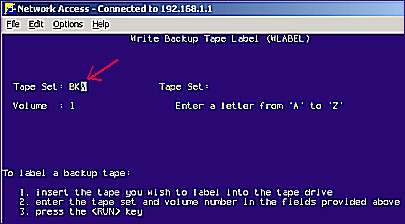
Leave "1" in the "Volume" field.
Press <Run>, and wait for the tape to be labeled. This process may take several minutes.
Note: The system will warn you if you have inserted a tape that is already labeled. You can either let the system write over the existing label, or abort the process.
When you receive a message that the tape was labeled successfully, remove the tape from the drive and physically write the label on the tape. For example, if you created BKA, write "BKA" on the tape.
Press <End> to exit the screen.