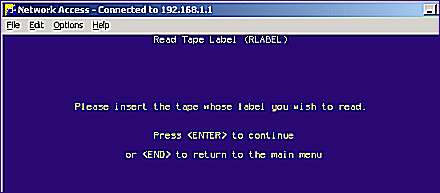
Occasionally you may need to have the Epicor Eagle™ system "read" a tape label. For example, perhaps you are uncertain that a tape has been "labeled" as a backup tape, or you forgot to write an actual physical label on the tape itself and you can’t identify it. Use the following procedure to verify the label on a tape.
Place the tape in the tape drive of your Eagle server, and allow it to rewind.
From the Network Access Function prompt, type RLABEL and press <Enter>. The Read Tape Label screen displays.
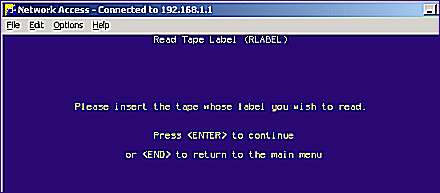
Press <Enter> to begin the process.
Wait while the system reads the label. This process takes a few minutes. When the system has determined the label, it displays on the screen.
Press <End> to exit the screen.