
(Delivery Confirmation users only)
Use the following procedure to assign names to your PDAs. You must assign PDA names on both the Eagle and on the PDAs, so that they can synchronize and communicate with each other. Note that option 8725 "Number of Remote Signature Capture Terminals on System" controls the number of PDA names that can exist on the Eagle.
Place the PDA in the cradle so that it is connected to the PC.
Click Misc, and select Maintain PDA Name (on Eagle). The Maintain PDA dialog displays.

Click Add. In the dialog that displays, enter the name you want to give the PDA. The name can represent a driver, a truck, etc. When finished, click OK.
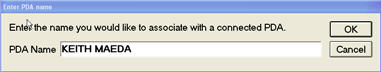
Click Misc again, and select Maintain PDA Name (on PDA). In the dialog that displays, in the drop-down list, select the PDA name you just set up. Then click OK.
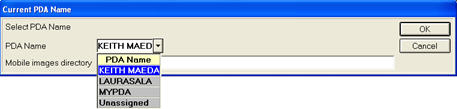
Repeat this entire process for your other PDAs.