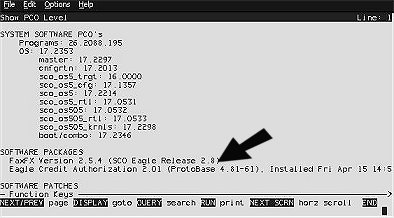
The Enhanced FAX application allows you to fax laser documents including POS documents, A/R statements/accompanying invoices, and purchase orders.
Your system must meet the following requirements to use Enhanced Fax.
The Licensing Department has enabled "Enhanced FAX capabilities" in Options Configuration. To verify this, display the Options Configuration window. Set the Subsystem field to ALL and the Options field to MSY. Click Display. If the flag is set to N, contact your Epicor Direct sales representative at 800-538-8597. This flag must be set to Y before you install.
An Eagle server with an operating system other than ISC (ISC does not support Enhanced Fax).
A back office PC with Eagle for Windows installed, running Windows 2000 or XP (Windows 98 is not supported). This station must also have the Eagle Listener program installed.
Network POS Invoice printer (Dot Matrix or Laser).
Standard Eagle Fax application. To verify that Eagle Fax is installed, from the Network Access Function prompt, type PCO and press <Enter>. Look in the Software Packages section of the screen for a line that states your fax level.
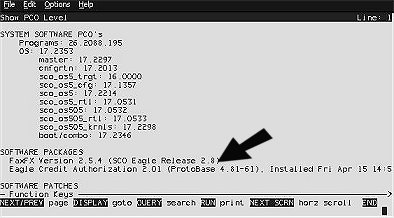
If your fax level does not display, you need to install Eagle Fax. See your latest Eagle software conversion guide for the installation procedure.
Eagle POS for Windows.
Eagle Purchasing and Receiving for Windows, if you want to FAX purchase orders in laser format.
Document Management
Eagle for Windows Level 15 (or higher) software installed.
FAX Version 2.8 (or higher) installed.