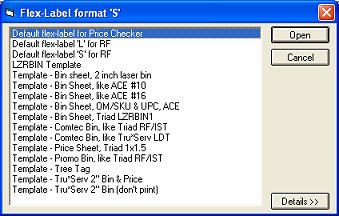(ID# 2943) Set up this RF option in Options Configuration if you want to use a format from the Eagle Label Manager when you print "S" type labels in RF (you enter "S" in the second position of the PRINT LABELS field). This means your RF labels will look like the other labels you print with the Eagle for Windows Label Manager application.
![]()
You must also set up the option "Network printer number for Flex-Labels" so that the system knows which network printer to use to print the labels.
When you click in the Current Value column to set up this option, the "Flex-Label format 'S'" dialog displays. Highlight the label format you want to use, and click Open.