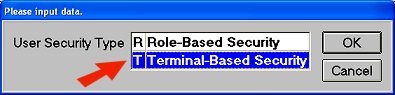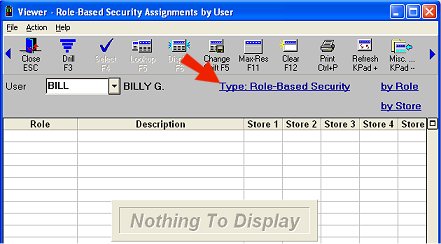
If you use Terminal-Based Security (TBS) and you are in the process of setting up Role-Based Security (RBS), you can change a user from Role-Based Security (RBS) back to Terminal-Based Security (TBS) at any time. For example, if you are in the early stages of implementing RBS, and you find that you haven't quite finished setting up roles and you want to revert to TBS, use this procedure.
In the User field, select the user you want to change back to Terminal-Based Security.
Click the Type hyperlink (or Click Misc and select Change User Security Type).
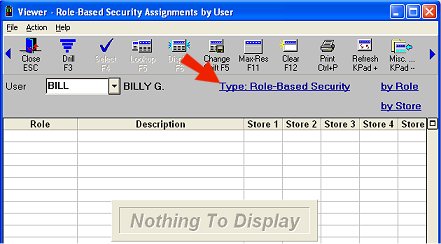
In the Enable Role-Based Security dialog box, the user is already filled in from the previous step. Click OK.
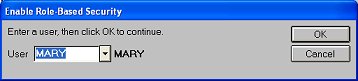
In the dialog box that displays, click Terminal-Based Security and click OK.