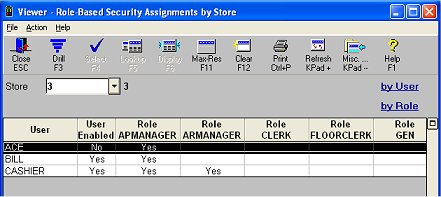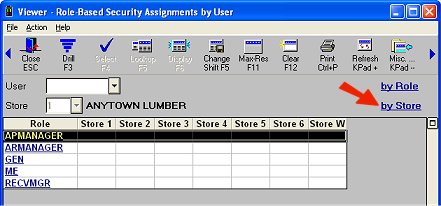
(Multistore users)
If you use Role-Based Security, use the following procedure to view users' role assignments in a specified store.
Click the "by Store" hyperlink.
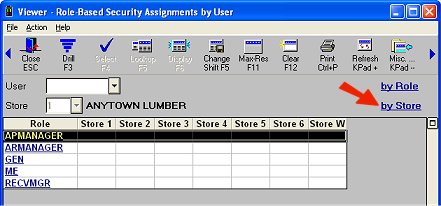
In the By Store viewer, select the store you want to view from the drop-down list, and press Enter.
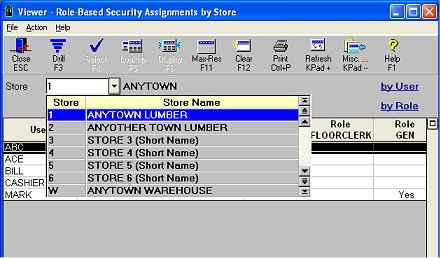
The role assignments in the store you selected display in the viewer. "Yes" in any of the Role columns means that the user has that role assigned to them in the specified store. The "User Enabled" column specifies whether the user has been changed from Terminal-Based to Role-Based Security.