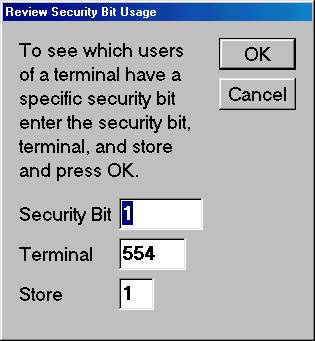
This topic applies to Terminal-Based Security. Use the following procedure to determine which users have a specific security bit for a specific store and terminal.
Click Misc, then click Review Security Bit Usage. The Review Security Bit Usage dialog box displays.
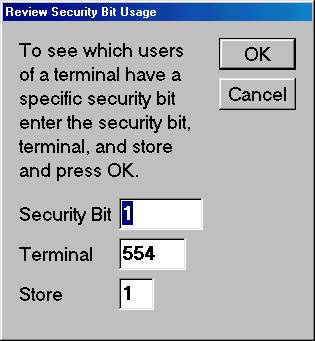
Fill in the fields in the dialog box, and click OK. A list displays of users with the security bit you specified.
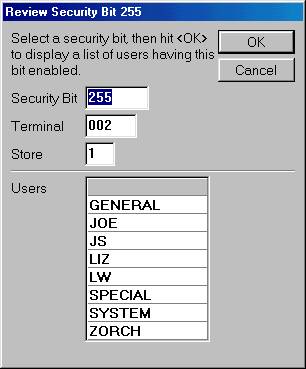
To view another security bit, type it in the Security Bit box, and click OK.
To close the dialog box, click Cancel.