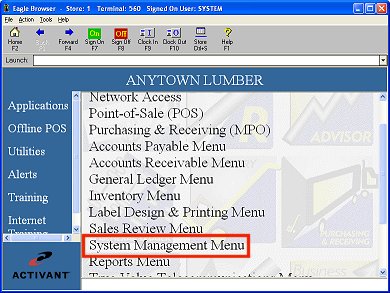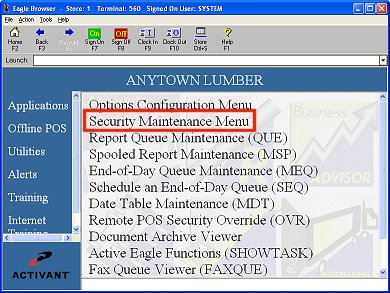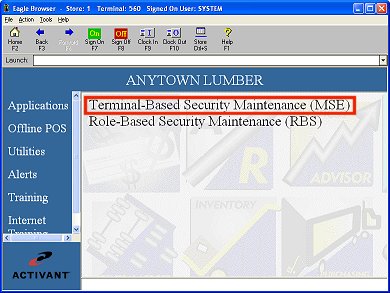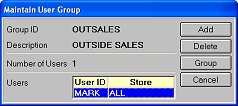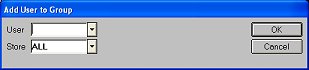Setting Up Security Groups
Use the following procedure to set up Security Groups. Security Groups make Terminal-Based security setup and maintenance easier. Security Groups are groups of users you set up according to job function. For example, cashiers might constitute a group, and salesmen might constitute another group. Once you have set up a Security Group, you then apply security to the group by using one or more Epicor-supplied templates, or you can create your own templates and apply them. You can also subtract templates from a Security Group.
-
Display the Security Maintenance window.
-
Click Misc, and select A-Maintain User Groups.
-
Select N-Create New Group. The Create New Group dialog box displays.
-
Enter a Group ID (up to 12 characters) and description (up to 40 characters) for the security group, and click OK.
-
From the Maintain User Group dialog that displays, click Add.
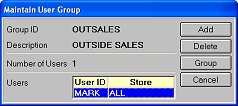
-
From the Add User to Group dialog box that displays, select the user you want to add to the group. If you are multistore, also select the store (or all stores). Click OK.
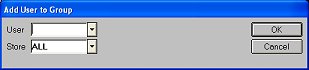
-
From the Maintain User Group dialog that re-displays, click Add to add the next user to the Security Group. When finished adding users to the group, click Cancel to close the dialog box, then click Cancel again to close the previous dialog box.
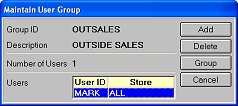
-
See the procedure "Security Groups: Applying or Subtracting Templates" to assign security to the group you just created.
Submit Your Comments on This Help Topic