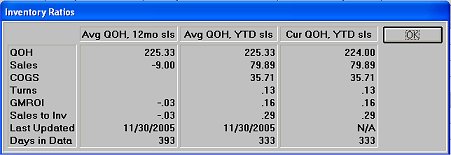
(ITR users running the Eagle OS operating system only)
This topic describes how to use Enhanced Inventory Ratios in Inventory Maintenance and in the Inventory Viewer. It also explains where Inventory Ratios print.
If you use the Enhanced Inventory Ratios feature, you can display inventory ratios in a dialog box in Inventory Maintenance. This dialog box, shown below, includes the following inventory ratios: Average QOH, Running Sales $, Running COGS $, Turns, GMROI, and Sales to Inventory. The dialog also includes the number of days used in calculations, and the date the inventory ratios were last updated (the last time BAI calculated the Average QOH, Running Sales, and Costs).
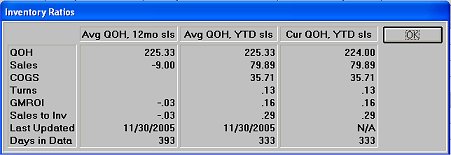
You access the Inventory Ratios dialog by clicking Misc in Inventory Maintenance and selecting "Inventory Ratios," or by clicking either the Turns or GMROI hyperlink on the history tab of Inventory Maintenance.
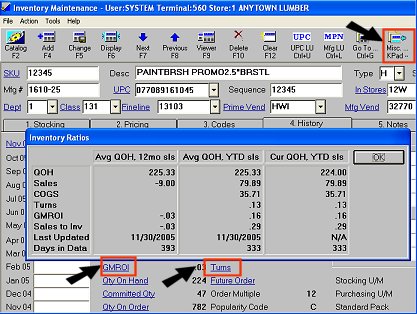
The Inventory Viewer has five columns available for Enhanced Inventory Ratios. These columns will only display if option 8287 "Display the Inventory Viewer in expanded format?" is set to Yes in Options Configuration.
Unused Column 1 – Average QOH
Unused Column 2 – Running Sales
Unused Column 3 – Running COGS
Unused Column 4 – Running Days (number of days of ITR history used by the last BAI update to determine the above 3 columns. Thus, if option 8211 "Number of months used to calculate Average QOH and running Sales & Costs" is set to 12, Running Days will be close to 365 days.)
Unused Column 5 – Last Ratio update (the last time that item was updated by BAI)
To use these columns, you should select and rename the columns, and then save a view that includes the renamed columns.
Inventory ratios print on the Inventory Valuation Report (RIV) and on various Item Status Reports (RIS).