True Value will send your various mailers throughout the year. There are five mailers that are required: Jumpstart, Welcome Email, Reward Certificate, Low-Hanging Fruit, and Birthday. Each mailer has a coupon for a specific dollar amount which can be applied towards future purchases. When the customer redeems the coupon, you simply scan it at POS, and the customer receives the credit. Programming details of each mailer are listed below.
The following procedure explains how to set up the UPC codes and SKUs that the system uses when you scan a coupon at POS.
![]()
Depending on how much of the TV REWARDS program you've signed up for, you may have other SKUs to set up. Obtain information about the other SKUs on the TV REWARDS website.
Create a unique department for your coupon SKUs in Department Maintenance, so you can track their performance separately. For example, you could set up department TV.
In the Inventory Maintenance window, use the Load tab to set up the SKUs described in the table below. You will need to use the Codes tab to fill in some of the fields (Tax Status, Keep Stock Info, Promo Sales Code, and Discountable). Be sure to click Add after setting up each SKU.
![]()
On a future release of software, these SKUs may be added automatically via EFM.
|
SKU |
Set up These Fields |
|
TVR |
(This is your “generic” coupon SKU which serves as a system reference.)
|
|
287907 |
|
|
287992 Note: This SKU requires a minimum $20 purchase. To program a pop-up reminder for clerks, click on the Notes tab, select 2, and enter "Welcome Email requires $20 purchase" |
|
|
286545 |
|
|
772845 |
|
|
772874
|
|
Once you set option 1044 "Enhanced TVR Loyalty on System" to Yes (once True Value announces that enhanced TVR loyalty is available), use the True Value Electronic Catalog on your Eagle system to add a True Value Rewards coupon “% off transaction total” to inventory (note: you do not need Dynamic Promotions to do so). When adding this coupon SKU from the catalog, you will see the following dialog:
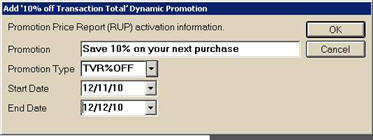
![]()
True Value Electronic Catalog users: If an item in the catalog is a coupon SKU for True Value Rewards, the Coupon SKU? field on the Pricing screen will be set to Yes, and the Coupon Source will display next to it.