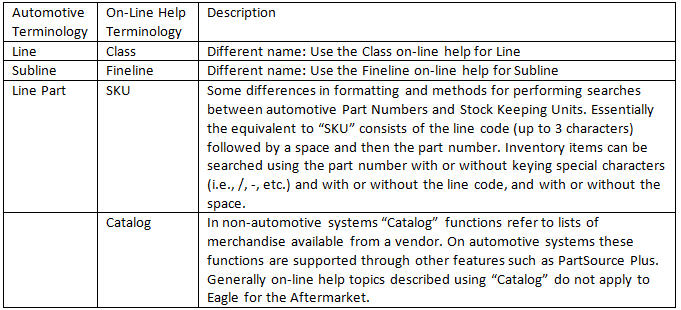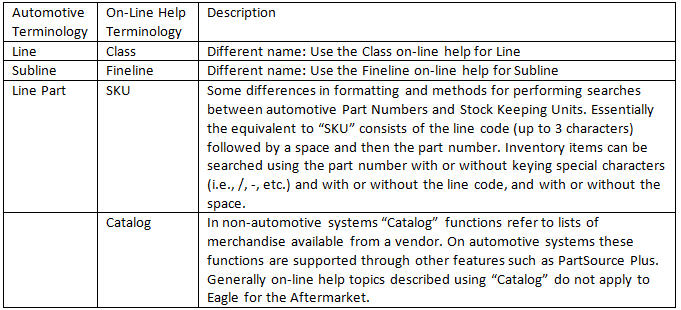
Your Epicor Eagle® for the Aftermarket system is a powerful, feature-packed system. The Eagle for the Aftermarket products allow you to run the programs on Windows-based PC’s, and have those PC’s tied into your Eagle CPU. Your Eagle CPU continues to store and process your vital business data, while the Network and Windows software makes the whole system much easier to operate.
The software modules (such as POS, Catalog, and Accounts Receivable) make your Epicor Eagle for the Aftermarket system easier to use than ever before. Plus, they add powerful new capabilities, like on-screen item pictures, new customer and item look-ups, and all new audio/video training tools.
To learn more about any of the software modules, use the convenient and easy-to-use online help system. You can see the online help system on the left side of this window. The online help is organized into books representing the various software modules. Click on any of the books to display a list of books and topics that you can use to learn more about that application. You can also use the Search and Index features.
The Epicor Eagle platform is used in thousands of retail and wholesale businesses selling many types of products and serving many different industries. In addition to the common enterprise functions shared across all of these types of businesses, such as Accounts Receivable, Point-of-Sale Invoicing and Inventory Management, Eagle also includes many industry-specific features within these functions as well as applications used only in specific industries. In some instances, these features merely require minor changes, such as terminology to match common usage within an industry, or specialized fields to record industry-unique information. While Eagle’s large and diverse customer base adds considerable value for all Eagle users, it also poses some challenges to present online help and training when not all the functions, features, or fields are named the same across all customers and not all customers have the same functions or features.
The rule in Eagle on-line help for applications that are common to all Eagles is that Epicor uses the terminology most commonly used. In industry-specific applications and features, separate help topics are provided. Eagle for the Automotive Aftermarket users therefore need some familiarity with the differences in terminology used between on-line help and their system, as explained below.