![]() Fallback Procedure
Fallback Procedure
Follow this procedure in the event that your hi-speed credit authorization ceases to function properly. The FALLBACK function switches your system from hi-speed to dial-up authorization.
The last section of this job aid includes the steps to follow to return to hi-speed mode from dial-up mode.

Before you begin, you must stop using Credit Authorization at Point-of-Sale (POS). Once you are sure that no credit authorization transactions are running at POS, complete the following procedure.
1
Fallback procedure
-
From the Main Menu, or from Network Access at the Function prompt, type OSPREY and press <Enter>. At Password, type AVATAR and press <Enter>. The Osprey selection Menu displays.
-
At Selection, type FALLBACK. Press <Enter>. The Protobase Fallback Util screen displays. The cursor is on Status.
-
At Configuration Option, type D (for dial-up) or P (for PPP dial-up) over the S in Status. The cursor moves to Action.
-
At Action, type E (for execute). Press <Enter>. A warning message displays that the manager is still running. Press <Enter>. A message displays that the selection is enabled.
-
Press <Enter> to go to the Osprey Main Menu. At Selection, type EXIT. Press <Enter>.
The change from hi-speed to dial-up is now complete. At POS, you can start running credit authorization transactions again, using dial-up mode.
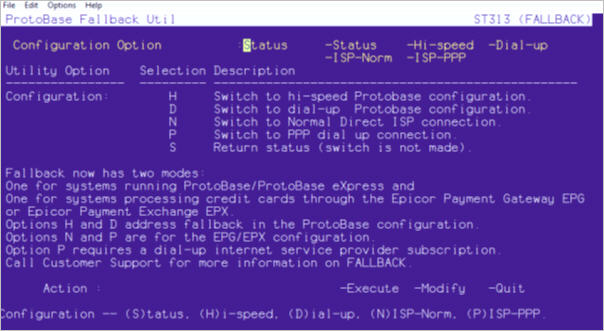
2
Return to hi-speed mode
To return to hi-speed from dial-up, complete the Fallback procedure again.
![]()
Before you start, you must stop using Credit Authorization at Point-of-Sale (POS). Once you are sure that no credit authorization transactions are running at POS, complete the following:
-
From the Main Menu, or from Network Access at the Function prompt, type OSPREY and press <Enter>. At Password, type AVATAR and press <Enter>. The Osprey Main Menu displays.
-
At Selection, type FALLBACK. Press <Enter>. The Protobase Fallback Util screen displays. The cursor is on Status.
-
At the Configuration Option field, do one of the following:
-
If you used D (dial-up), type H (for hi-speed) over the S in Status. Hi-speed replaces the word Status. The cursor moves to Action.
-
If you used P (PPP dial-up), type N (for normal direct ISP connection) over the S in Status. ISP-Norm replaces the word Status. The cursor moves to Action.
-
At Action, type E (for execute). Press <Enter>. A warning message displays that the manager is still running. Press <Enter>. A message displays that the selection is enabled.
-
Press <Enter> to go to the Osprey Main Menu. At Selection, type EXIT. Press <Enter>.
The change from dial-up to hi-speed is now complete. At POS, you can start running Credit Authorization transactions again.