
(Pick/Pack/Ship users only)
When a contractor or business wants to return product to you, and you choose to return the products to your supplier, follow this procedure to create a Return Merchandise Authorization (RMA). This process of returning and receiving credit for products requires an authorization by both the customer and the supplier/manufacturer. The procedure below describes both the actions of the customer and your actions on the system.
The customer requests to return a product or products.
In Order Entry, use the "prior selling prices" feature or QuickRecall to verify the original invoice number, quantity, purchase date, and price the customer paid for the product, as necessary.
Select the appropriate customer in the Customer field, and then click RMA (Control-A).
Enter the invoice to which this RMA applies in the Apply To field, and if desired, enter a reference number in the Reference field.
Post the items the customer wants to return. As you enter each item, you will be prompted for a return reason. These return reasons may be used for later analysis.

Upon invoicing the RMA, the inventory is updated based on the return reason you selected. Refer to the following table to determine the effect of each return reason.
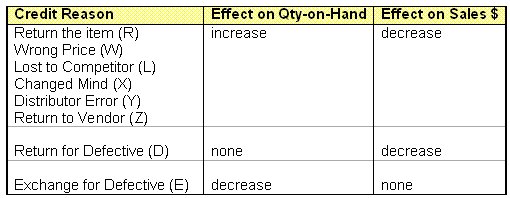
Once you have finished posting items, press Total (+ on the keypad). The system displays the total amount of the RMA and issues an RMA number. You can verbally give the customer the RMA number, or you may choose to mail, fax, or email a copy of the RMA to the customer.
Upon receiving the RMA number, the customer packages up the products and returns them to the warehouse (or perhaps you pick up the RMA items when you make your next delivery to the customer). The customer must include either a copy of the RMA or some reference to the RMA number issued by the warehouse.
When the product is received, your warehouse person recalls and prints the RMA on his/her warehouse terminal and makes line item notes that the product has been returned. He/she also notes the disposition of the product in the line item note, such as:
Return to Customer. RMA is not accepted. Cancel RMA.
Return to Stock. RMA is completed and customer’s account is credited.
Scrap. RMA is completed and customer’s account is credited.
Defective. Create claim PO to vendor and send new item to customer at no charge.
Warranty. Create claim PO and return merchandise to vendor.
Return to Vendor. Create claim PO and return merchandise to vendor. Customer will receive credit when distributor receives credit.
If you are sending the product back to the vendor, create and receive a Credit PO to reduce the quantity in your inventory. When you return the merchandise to the vendor, they inspect it and issue full, partial, or no credit to your warehouse.
Upon receiving the credit, your warehouse person adjusts the line items on the RMA based on the vendor credit.
Your warehouse person then invoices the RMA to credit the customer's account. To invoice, press Total, then select 3-Invoice this Order.